New updated:
Internet Connection is required to download the rest of the Pre-requisties installation file like Wireshark, Solarwinds, etc...
Internet Connection is required to download the rest of the Pre-requisties installation file like Wireshark, Solarwinds, etc...
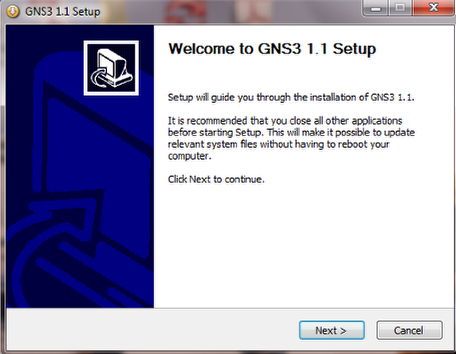
Run the GNS3-1.1-all-in-one.exe file.
Select Next >
Select Next >

Select "I Agree"

Select Next >

Select all the components the required component or just leave it as default. SolarWinds is a new application packaged with GNS3 1.0. If there is components installed, such as Wireshark, you can uncheck it.
Select Next >
Select Next >
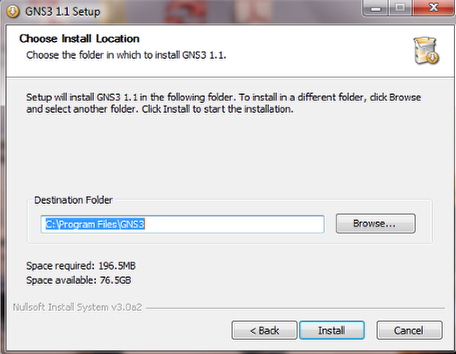
Select Next >
WinPcap 4.1.3 Setup
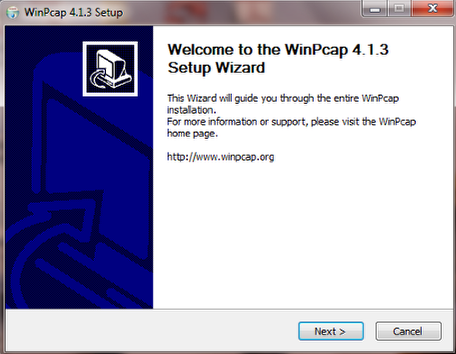
Select Next >
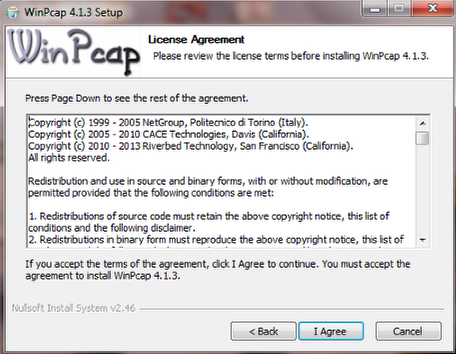
Select "I Agree"
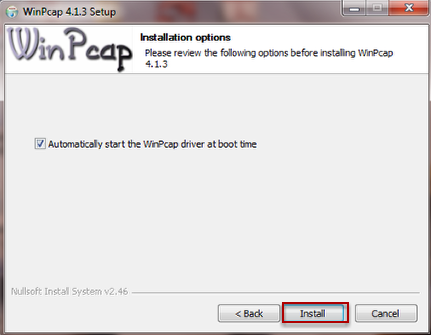
Select Install
Previous Version of WinPcap Detected
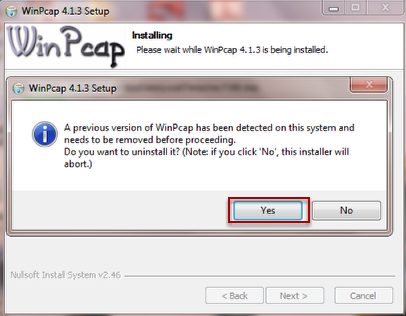
Skip this step if you do not have any previous version installed on the PC/Laptop.
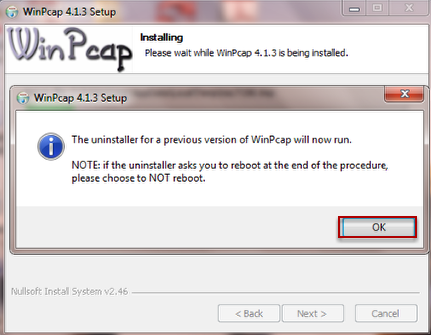
Skip this step if you do not have any previous version installed on the PC/Laptop.
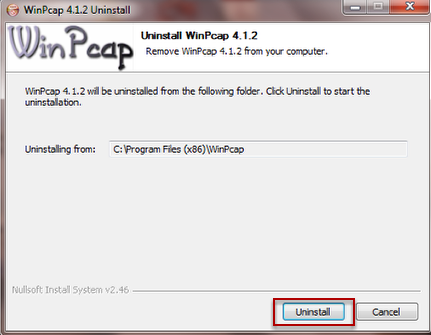
Skip this step if you do not have any previous version installed on the PC/Laptop.

Skip this step if you do not have any previous version installed on the PC/Laptop.
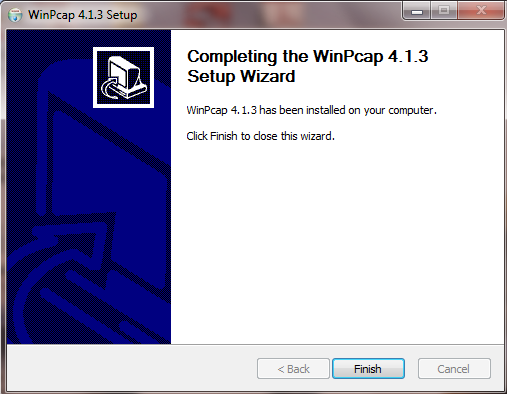
Select Finish
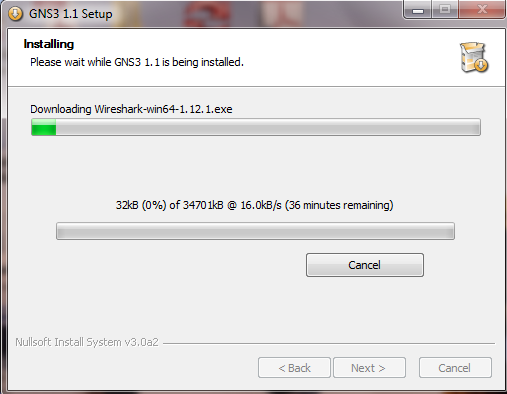
Previous version of Wireshark Detected
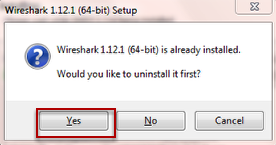
Skip this step if you do not have any previous version installed on the PC/Laptop.
Install Wireshark
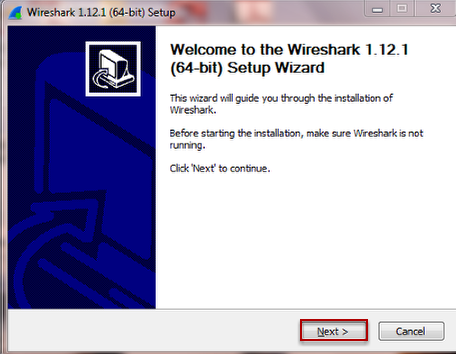
Select Next >
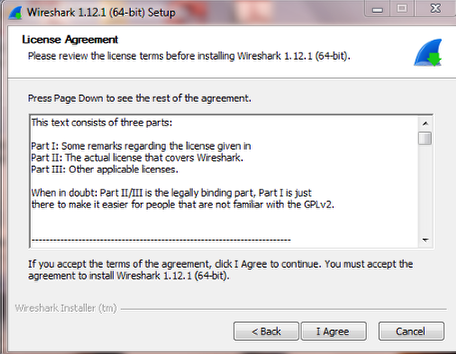
Select I Agree

Select Next >
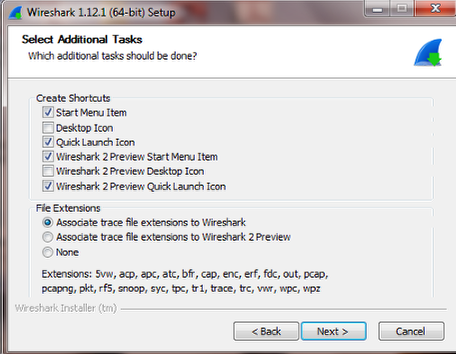
Select Next >

Select Next >
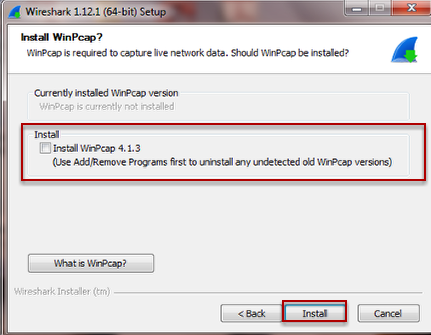
Uncheck this option as WinPcap 4.1.3 had been installed
Select Install
Select Install

Wireshark will complete the installation
