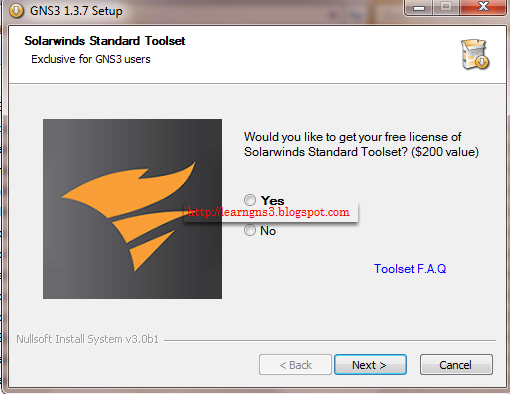Updating and Installing GNS3 1.3.X
Internet Connection is required to download the rest of the Pre-requisties installation file like Wireshark, Solarwinds, etc...
Download a copy of GNS3 1.3.X for Windows before proceeding this steps. (source 1)
Download a copy of GNS3 1.3.X for Windows before proceeding this steps. (source 1)
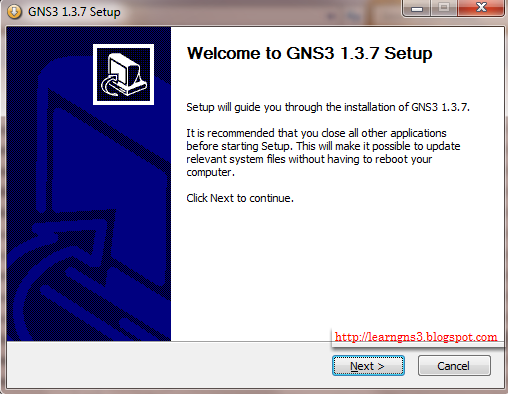
Select Next > to proceed
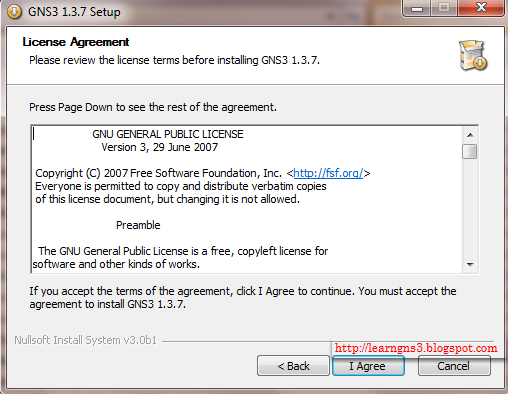
Select I Agree > to proceed
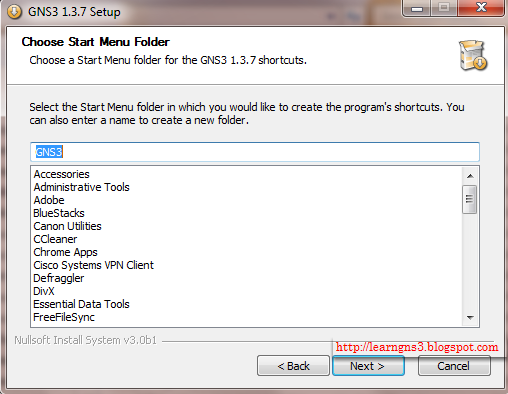
Select Next > to proceed
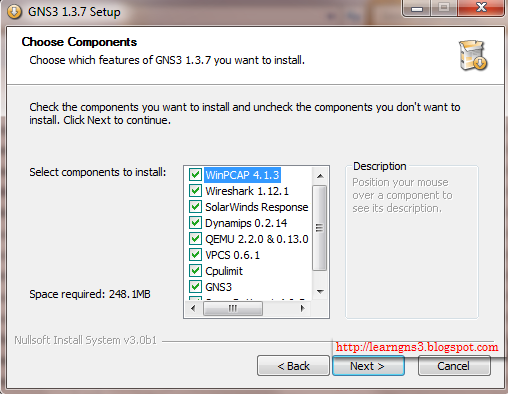
Select Next > to proceed
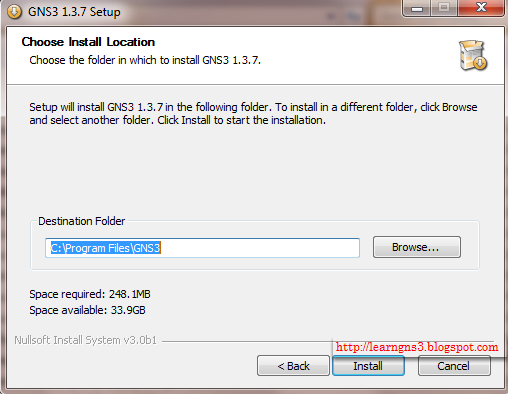
Select Install > to proceed
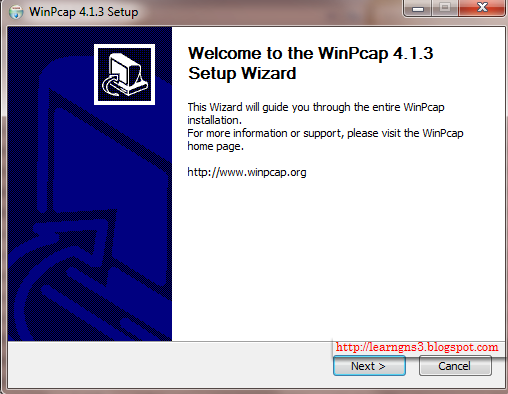
Select Next > to proceed
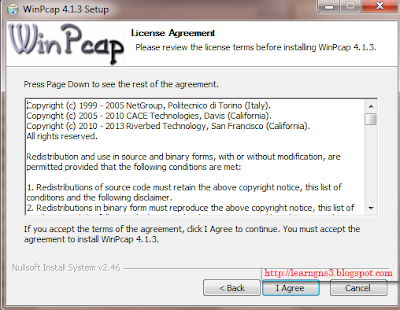
Select I Agree > to proceed
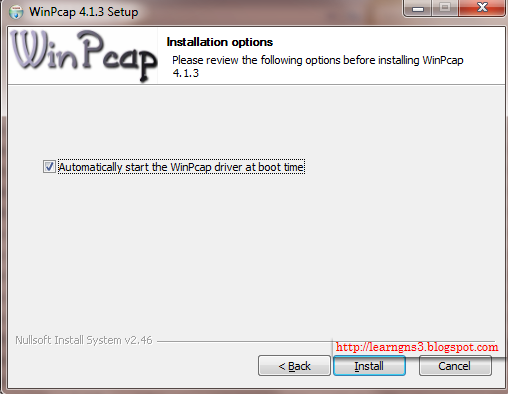
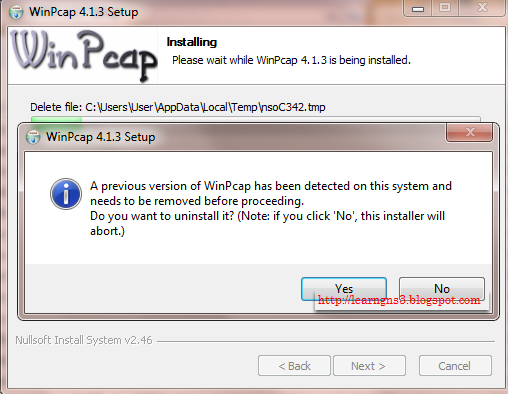
Recommended to remove any previous version of WinPcap. Select Yes > to proceed
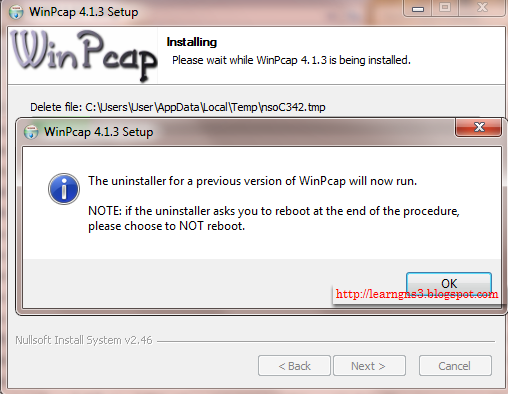
Select OK > to proceed
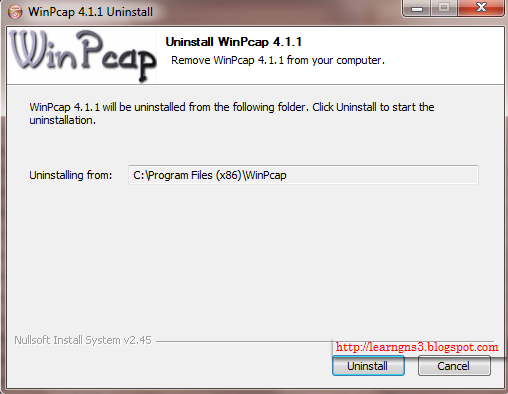
Select Uninstall > to proceed
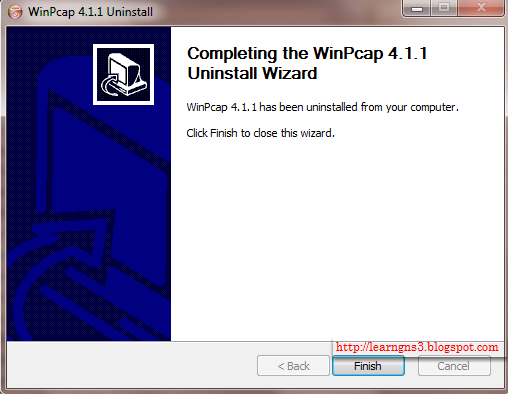
Select Finish > to proceed
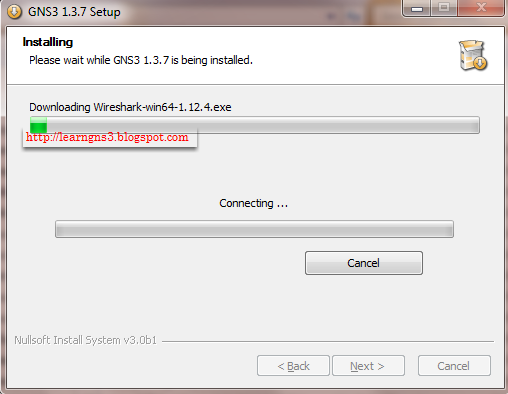
Note: An Internet connection is required to download wireshark package from the internet.
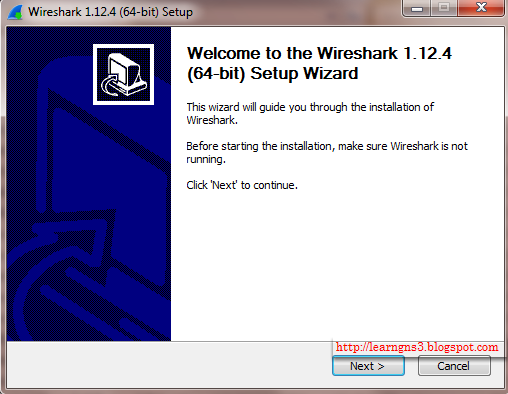
Select Next > to proceed
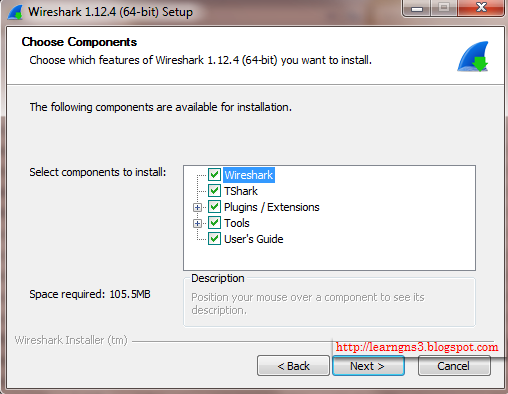
Select Next > to proceed
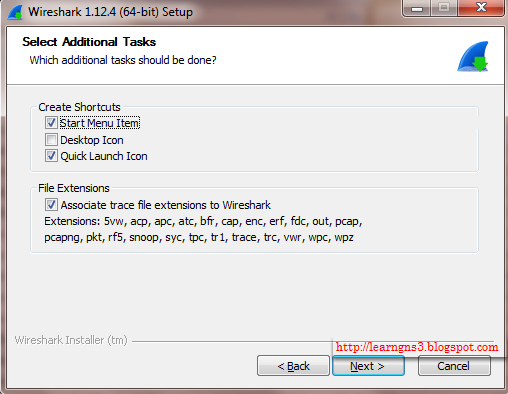
Select Next > to proceed
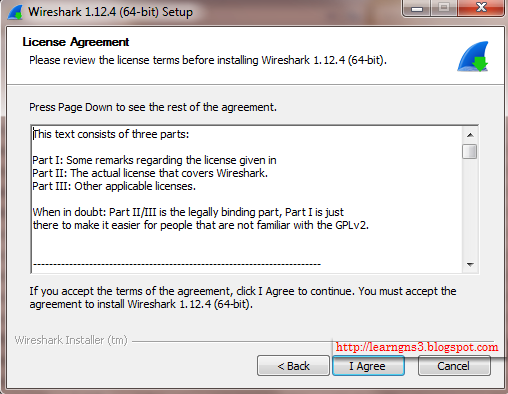
Select I Agree > to proceed
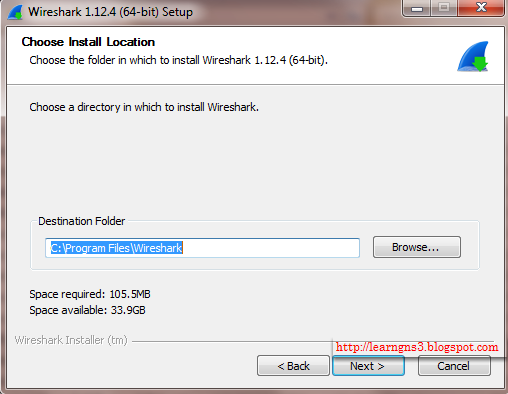
Select Next > to proceed
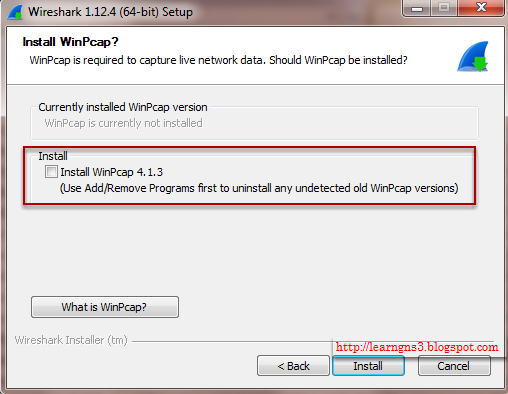
Select Install > to proceed. Make sure the WinPcap 4.1.3 is uncheck as we do not want to repeat the WinPcap Installation.
Select Next > to proceed
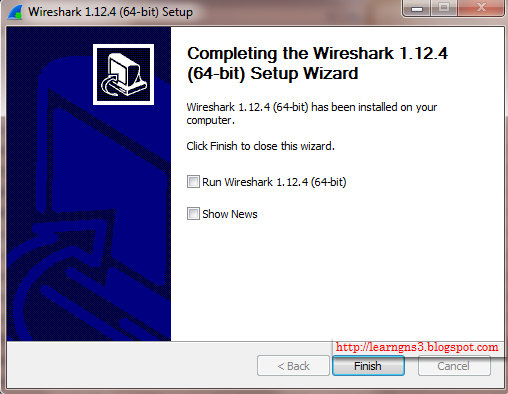
Note: Internet connection is required for this part as well.
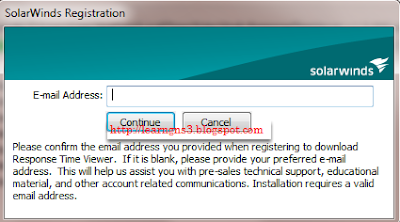
Continued with an valid email address.
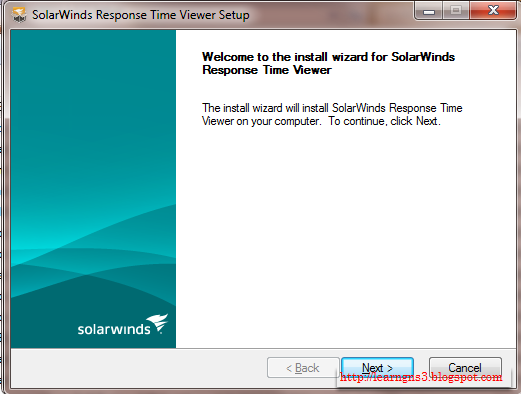
Select Next > to proceed
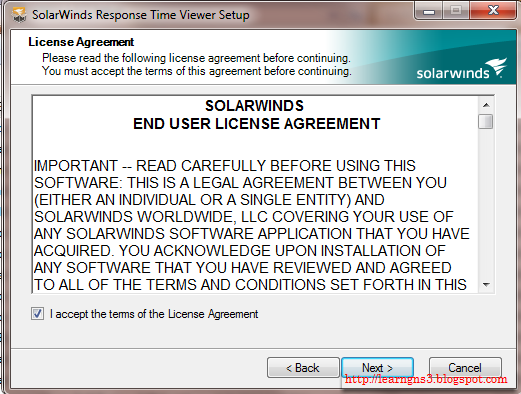
Select Next > to proceed
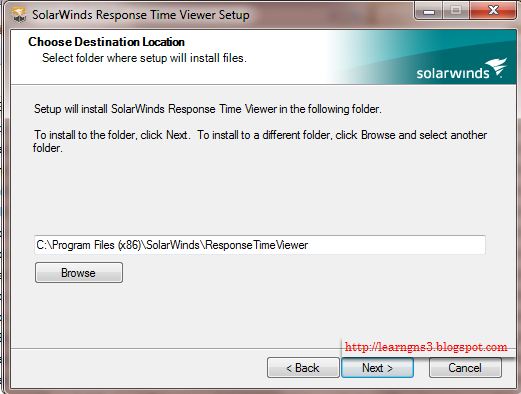
Select Next > to proceed
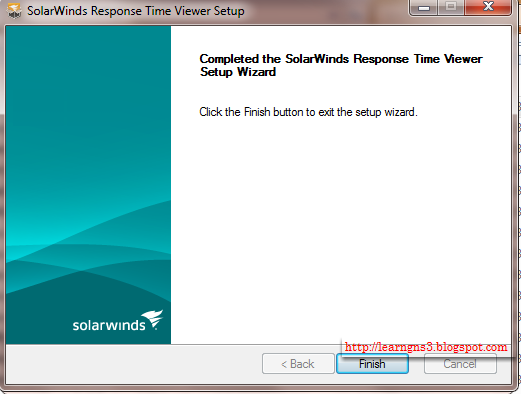
Select Finish > to proceed
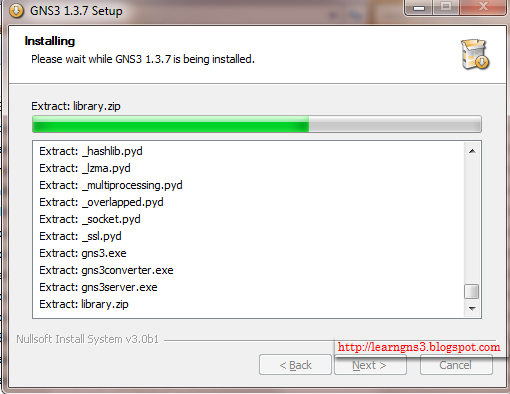
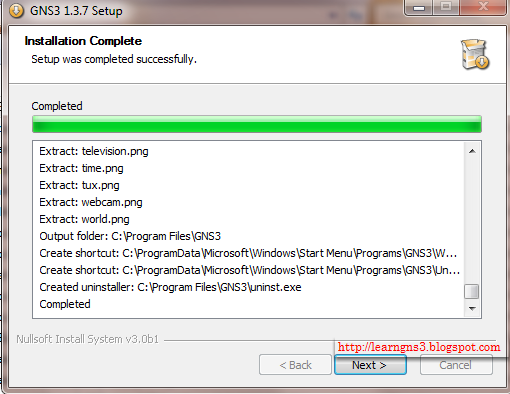
Select Next > to proceed