You need to download the latest GNS3 from GNS3 website. Download the "all-in-one" which includes all software required to successfully run GNS3 excluding the IOS images.

When launching the setup, most likely a windows pop-up will give display a warning "Unknown Publisher´, Select Yes or Run to proceed the installation.
GNS3 0.8.3.1 (All-in-1)
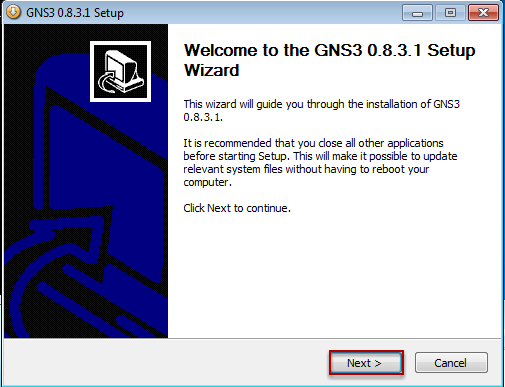
Click Next >
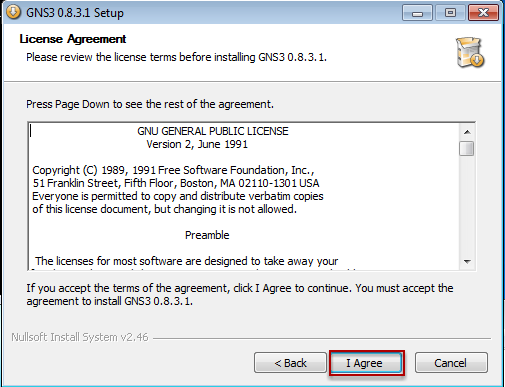
Click "I Agree" to proceed.
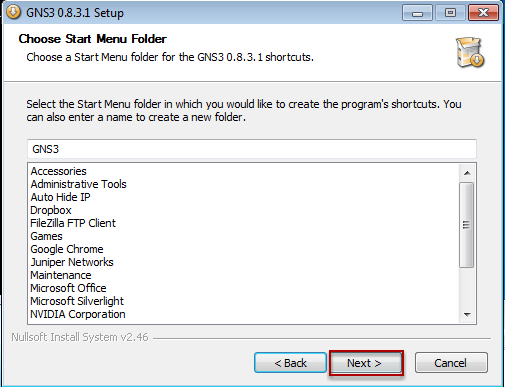
Click Next > to proceed.
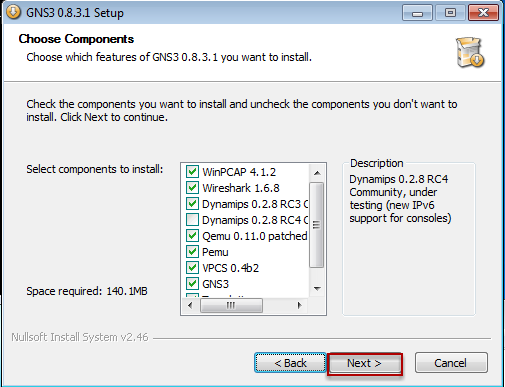
WinPCap (Windows Packet Capture) – a program, that catches, count and transmit the network packets.
Dynamips – is an emulator program. Dynamips runs on Linux , Mac OS or Windows and can emulate the hardware of the Cisco series routing platforms by directly booting an actual Cisco IOS software image into the emulator.
QEMU - is an open source, fully emulates the PC. In addition to emulating a processor, QEMU can emulate all necessary subsystems, such as network adapters, and video adapters. It can also emulate the more advanced things, such as symmetric multiprocessing systems (up to 255 processors) and other processor architectures such as ARM or PowerPC.
Note: Dynamips 0.2.8 RC4 is under testing for TCP/IP v6
Dynamips – is an emulator program. Dynamips runs on Linux , Mac OS or Windows and can emulate the hardware of the Cisco series routing platforms by directly booting an actual Cisco IOS software image into the emulator.
QEMU - is an open source, fully emulates the PC. In addition to emulating a processor, QEMU can emulate all necessary subsystems, such as network adapters, and video adapters. It can also emulate the more advanced things, such as symmetric multiprocessing systems (up to 255 processors) and other processor architectures such as ARM or PowerPC.
Note: Dynamips 0.2.8 RC4 is under testing for TCP/IP v6
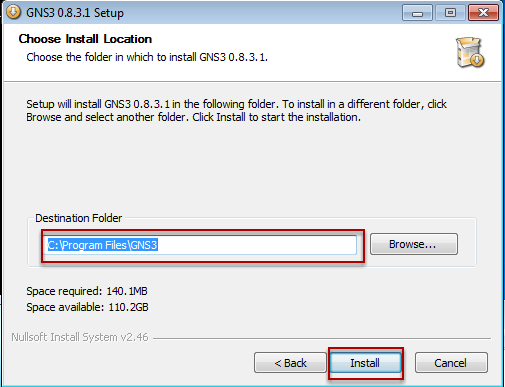
Click Install and use the default Destination Folder.
If WinPcap existed in your current Windows

If you have already installed WinPcap on the current machine, click Cancel. Make sure that the current version that is instaleld on your machine is WinPcap 4.1.2.
WinPcap setup
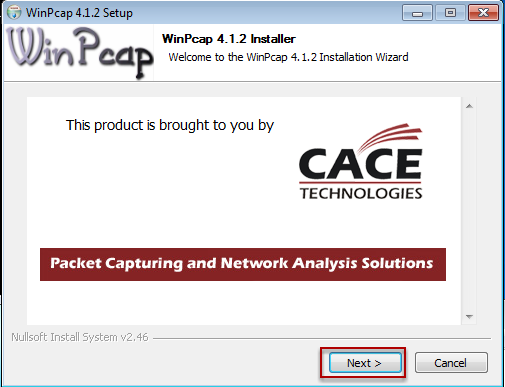
A New installation screen will open for the WinPcap installation, proceed with this software installation. This installation is required; without WinPcap GNS3 will not function.

Click Next > to proceed

Click "I Agree".
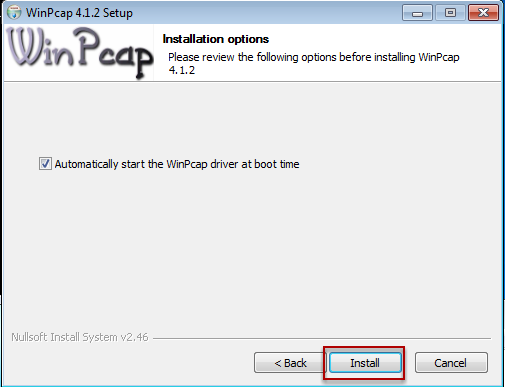
Click Install and select the default to automatically start the WinPcap driver at boot time.
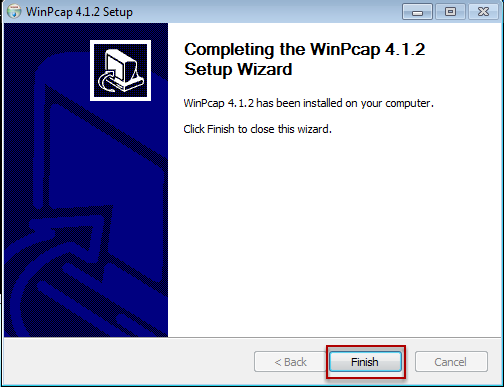
Click Finish
Cancel the Wireshark Setup as it is still using 32-bit
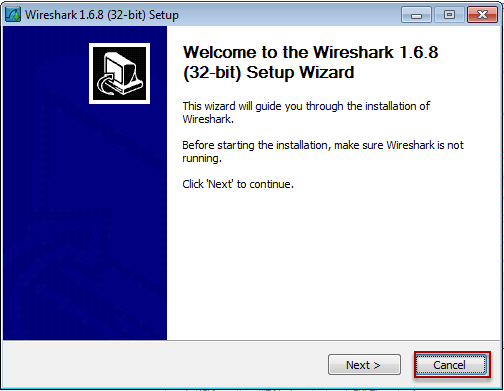
Click Cancel as the Wireshark is running on 32-bit.

Click Next >

Click Finish and Start GNS3 configuration.