Remember when setting up GNS3, the Project Directory is the path where the default set of configuration is stored when a Routers or Switches is simulated.
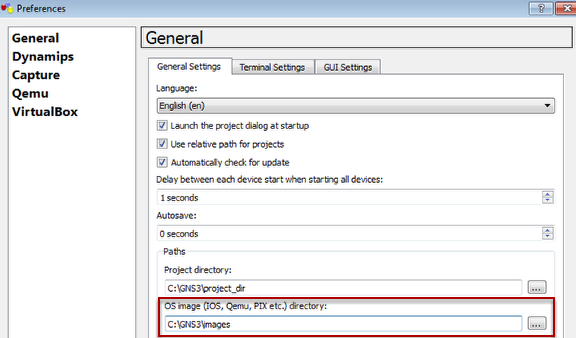
In the menubar, click Edit, select Preferences. Check where is the OS image (IOS,Qemu, PIX etc) location. In this e.g. it is set in "C:\GNS3\images". Exit GNS3 and goto the folder.
Let browse to the location of OS image (IOS,Qemu, PIX etc) directory folder.
Locating the GNS3 Images Path Folder

When creating new project, adding a router or switch in the project, it will automatically loaded the initial router/switch based config depending on which devices. This will not Enter the initial configuration. In-order to let it Enter the initial configuration, the two baseconfig files had to ben either delete or rename.

In this case, both the files were rename to baseconfigold.txt and baseconfig_swold.txt


An error message will be prompt that "Your router will start with a blank configuration." Click OK
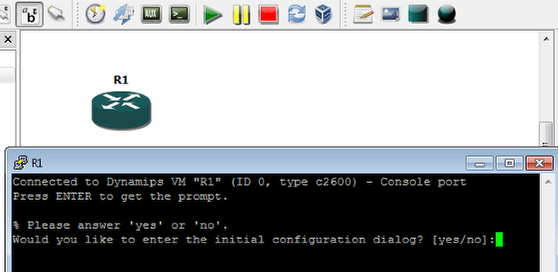
Okie Dokie!