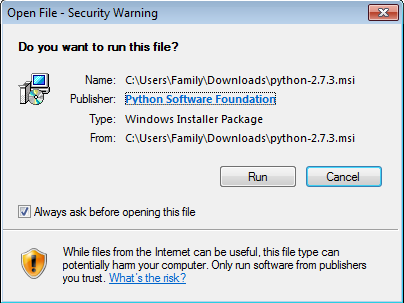
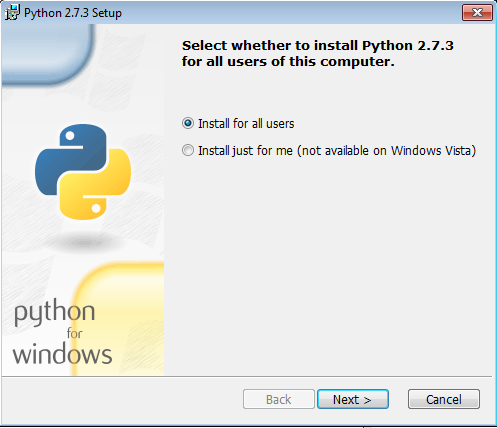
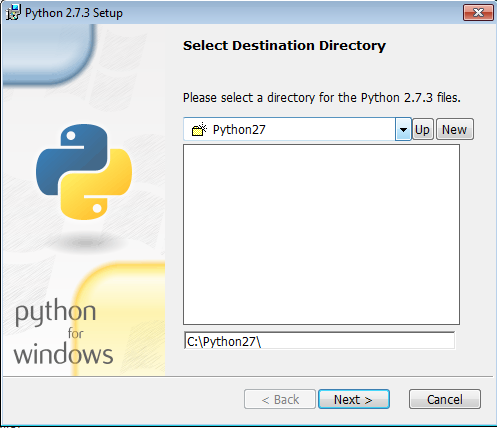



Click Finish
System Properties

Environment Variables
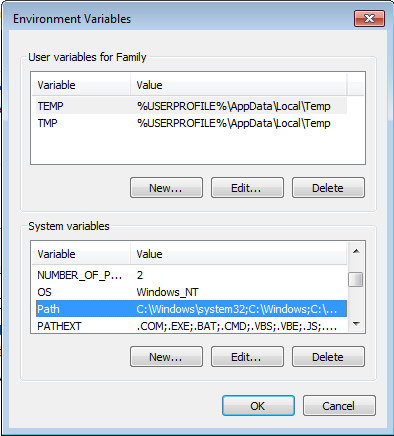
Set the system’s PATH variable to include directories that include Python components and packages we’ll add later. To do this:
Right-click Computer and select Properties.
In the dialog box, select Advanced System Settings.
In the next dialog, select Environment Variables.
Right-click Computer and select Properties.
In the dialog box, select Advanced System Settings.
In the next dialog, select Environment Variables.
Edit System Variable

In the User Variables section, edit the PATH statement to include this:
C:\Python27;C:\Python27\Lib\site-packages\;C:\Python27\Scripts\;
C:\Python27;C:\Python27\Lib\site-packages\;C:\Python27\Scripts\;
Command Prompt

Type python to verify that it is working.