Download the Wireshark 64-bit from Wireshark.com website and run the Wireshark-win64-1.X.X.exe. Click Yes when the prompted "Do you want to allow programs to make changes to this computer?"
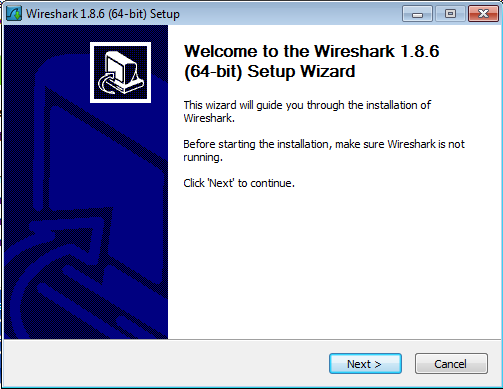
Click Next >

Click I Agree

Click Next >
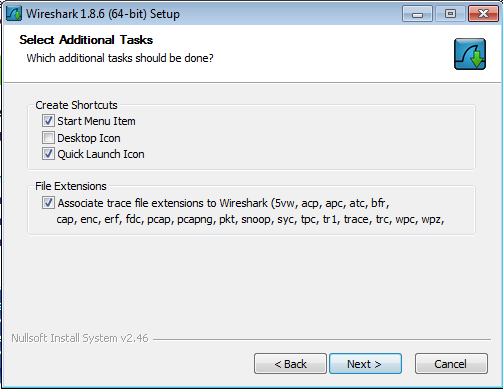
Click Next >
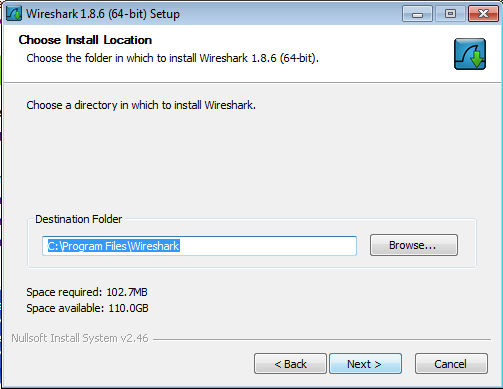
Click Next >
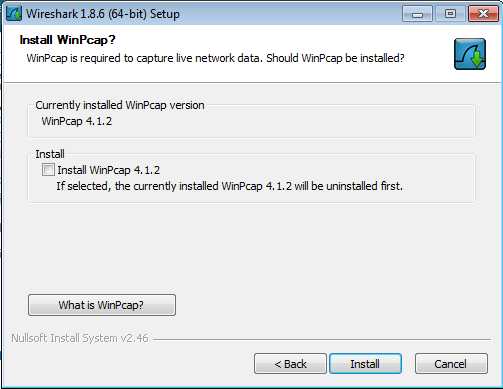
If there is previous WinPcap installed, it will be automatically unchecked. WinPcap is used for packet capturing. Click Install.
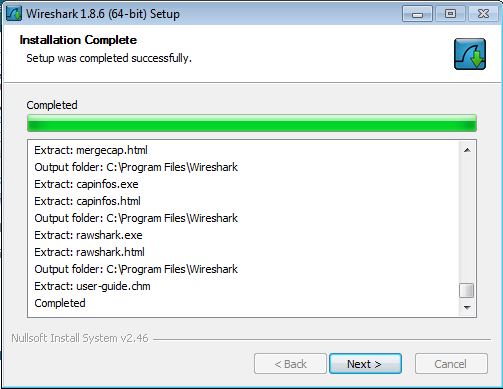
Click Next

Click Finish