After adding IOS Image but missing the IDLE PC idle value. How to fix this?
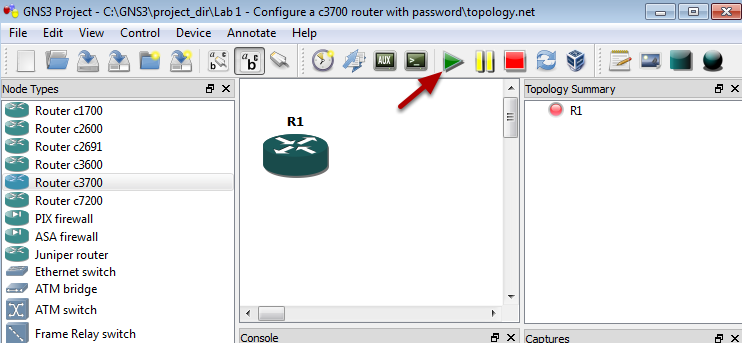
Start the Router (R1)
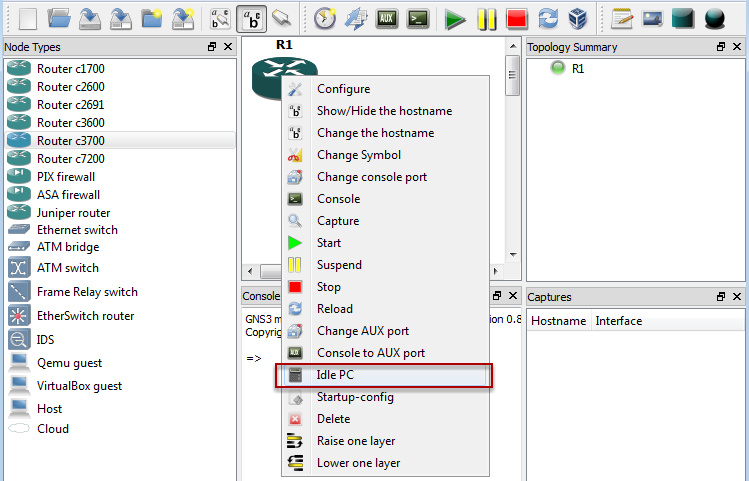
Right-click the Router (R1), select Idle PC.
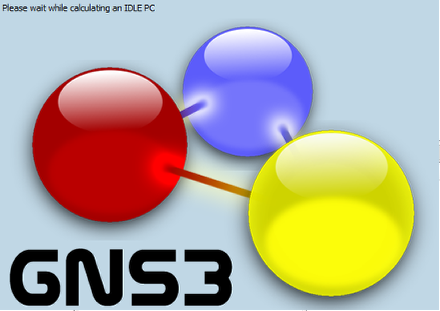
IDLE PC values
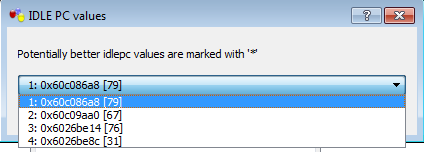
If there no match with no * on any of the values, tried again. Close the IDLE PC values menu. It might take about 1 min, tried again.
Tried Again, Start the IDLE PC values again

Right-Click the Router (R1) again, select Idle PC. Now... there is * appearing infront of the values..

IOS images and hypervisors menu

Select IOS images and hypervisors.
Let take a look whether the IDLE PC value had been apply

Viola! What you have done....